What is the Dot Inside a Semi-Circle Symbol Showing Up in Password Blanks?
If you're seeing the symbol above, a dot inside of a semi-circle that looks like an eye, next to password blanks it's nothing to be afraid of. This is a brand new feature called "password reveal" in Internet Explorer 10.
Here's what the feature does; if you have previously told Internet Explorer to remember the password, it will show the actual characters instead of just dots when you click on the little reveal symbol that looks like an eye. The advantage is being able to check and see whether or not Internet Explorer has entered the correct password just by clicking on the eye icon on the left of the password field. The disadvantage is that others can also easily see the password by clicking on the eye symbol.
However if you are afraid of someone being able to do that, thankfully you can turn the feature off. We found a website with detailed instructions including screen shots of the steps to disable the feature. If you'd like to turn password reveal off just follow these steps.
More From Retro 102.5






![What Do You Do When the Internet Goes Down? [POLL]](http://townsquare.media/site/49/files/2015/06/Screen-Shot-2015-06-22-at-5.45.36-AM.png?w=980&q=75)
![Internet Acronyms That Teens Use That Every Parent Should Know [LIST & VIDEO]](http://townsquare.media/site/50/files/2014/12/150007690-Spencer-Platt.jpg?w=980&q=75)